There is a reason we say, “An image is worth a thousand words.” Photographs stand out in text-heavy websites, draw attention, and increase memory recall. The best photographs communicate without any text; that is the power of visual content.
The right photos can take an ordinary website and turn it into something professional and memorable. On the other hand, the wrong photos can make your site look amateurish and unimpressive. Photos can add clarity to your school website, connect with your audience, and help direct your visitor’s eye to important information.
Download our FREE Photography Checklist for Schools
Images are not only functional design elements, they are also effective school marketing tools! Photographs let your prospects see for themselves what you have to offer in a way no construction of words would convey—they are essential to effectively marketing your school.
At School Webmasters we encourage you to tell your school’s stories because we believe there is no better method to communicate your culture and connect with your audiences. But what’s that other phrase we say about visuals? Oh yeah—“Seeing is believing.” By sharing visually compelling pictures along with your stories, you will help your audience believe in your school’s message, mission, and values.
If you’re not yet sold on using photographs in your school website or incorporating images into your school marketing plans, here are a few eye-popping statistics:
- Colored visuals not only increase your audience’s willingness to read a piece by 80%, but they also increase the reader’s attention span and recall by 82%! (source) Imagine what you can accomplish with your school stories just by adding a picture.
- On average, 94% more total views are attracted by content with compelling images than content without images. (source) Think about that before you post your next Facebook or Twitter update without a picture attached.
- News and Sports are the top categories in which images are most effective. (source) Keep that in mind for your school website pages.
- Eye-tracking studies show that Internet readers pay closer attention to images. In fact, when the images are relevant, readers spend more time looking at the image than reading the text on the page. (source) If you want to connect emotionally with your audience (and you do when you’re marketing your school), you need images to draw your audience into your pages and allow for that connection.
Those are the facts. Visual content can increase your readership, brand awareness, and engagement. The key to all this is having “the right” pictures, “good” pictures, pictures that tell your story; that also happens to be the tricky part.
The good news is you don’t need an expensive DSLR camera to snap a good picture. The proliferation of smartphones has equipped nearly everyone with a decent piece of picture-taking technology. However, the camera doesn’t make the photographer—and even pros can use a brush up on basic photography principles every now and then.
To help make your school website a better and more vibrant tool for marketing your school and telling your stories, we’ve compiled a list of basic principles and tips. Don’t forget to download our free checklist to keep on hand as a reminder of these best practices. We hope you’ll share this information with your designated school photographers!
Basic Photography Principles
1. The rule of thirds
As you look through a lense or at the screen of your smartphone to snap a picture, your natural instinct is usually to place the subject you are photographing in the dead center of your viewfinder; however the rule of thirds directs you to split your shot into thirds, vertically and horizontally, and place your subject along the intersections or lines.
According to digital-photography-school.com, studies show that when viewing images, people’s eyes more naturally go to the intersection points rather than to the center. Using this rule gives your picture more artistic appeal and interacts better with your audience.
In the example below, the focus of the picture, the teacher, is placed to the far right, and the student’s face is just higher than dead center. 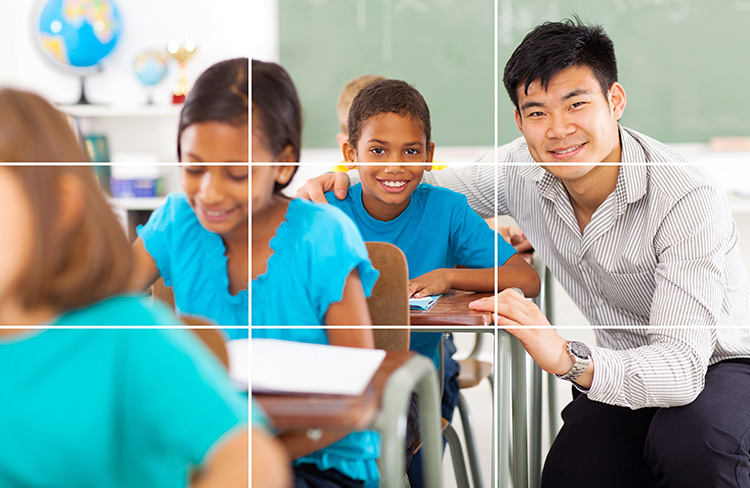
2. Depth of field
Depth of field adds interest to your image and directs focus to where you want your audience to pay attention. The example above is also a good example of depth of field. Depth of field is the area of your photo that appears in focus. A shallow depth of field gives you one area sharply in focus, with the rest of the background (or foreground as in the picture above) blurred; the picture above is an example of shallow depth of field. A deeper depth of field throws the entire photo in focus.
Without getting into too much detail, here are two basic rules for depth of field: 1) Use shallow depth of field for shots with an individual focus; and 2) Use a deeper depth of field for group shots and landscapes.
3. Point of view
Point of view is different than depth of field. Depth of field directs your focus—point of view controls your perspective. So many photographs are taken at eye level, facing the subject straight on, and this perspective starts to make all your pictures look the same (boring!). Your point of view can make or break a photo. Take the image above as an example one more time—if the photographer had been standing up looking down at the teacher and student, they would have been looking up at the photographer; it would have changed the feel of the picture. Instead the photographer is likely crouching down to be at eye level with the seated student.
Recently, some schools are using camera-equipped drones to shoot aerial photography of their buildings, sporting events, etc. While this is definitely a fun and unique way to add some new perspectives to your school’s image library, it’s not the only way to add point of view. Don’t be shy about grabbing a chair to stand on or kneeling down to find a unique and interesting angle. If you need more tips to spice up your point of view, take a look at this article by photography expert Liz Masoner.
4. Resolution
Photographs for websites do not need to be any bigger than 72 dpi, but it doesn’t hurt to shoot them in a larger resolution so you can use them later for any print material you might need. Print photographs should be 300 dpi (best case) or can be used as low as 180 dpi
5. Photo orientation
There are two basic options for the orientation of your photos: portrait and landscape. Your school photos should be shot in both, and it is best to have a variety of each. It is also nice to have some of the photos shot close up (faces, items, etc.) as well as distant photos with lots of blank space around the image so you can use it for headers or for sidebar areas. Keep in mind social media trends—like memes that have photos with quotes or writing added—as another good reason to frame your photo with blank space available. Remember that photos shot at high enough resolution and far away can always be cropped to focus on the area needed.
6. Simplify the background
A clean background makes your image easier on the eyes. If your background is busy or crowded, it is easy to lose focus of your subject. Wait for people to move out of a shot, or find a clear location. It’s also a good idea to try to avoid “mergers,” or objects with similar colors as well as objects in the wrong position that may merge into your photo and cause distraction. For example, if your subject is in front a tree, make sure the trunk doesn’t look like it’s growing out of someone’s head. You can easily fix something like that by taking a step or two to the side.
Photography Tips for Schools
Know and understand photography laws pertaining to children.
Check with your school district about its policy regarding the use of photographs that include students. A majority of schools have policies in place that state a school website should take care to protect the identity of students—where a child’s image appears, the name should not, and vice versa. The district might also require that parent permission be obtained before using images of students. It is always best to get permission before using photos of any student on a public facing website.
Avoid stock photos when you can.
Let’s be honest—stock photos have a bit of a bad rap. At best they are a little cheesy, and at worst they come off as inauthentic. Sometimes they are necessary when your school doesn’t have the time or resources to build up a portfolio of all the photos you want or need for your website; but make it a goal to start replacing your stock photos with authentic, compelling photos from your campus and classrooms.
That being said…
Respect image copyright laws.
We’ve all been in this situation: You’re throwing together the school newsletter last minute, and you’re trying to fill some white space with a cute or clever image. So you open up Google Images and type in: “kids having fun in classroom.” You even adjust your search tools to only return images “labeled for reuse.” You’re good to go right?
Wrong. Just because an image doesn’t have a copyright indicated or watermark doesn’t mean it’s free. Some images in Google’s “labeled for reuse” searches have been placed there by people who didn’t own the rights to the image in the first place. And using those images can land your school in trouble. To understand more about copyrights and image use, check out our previous blog on this topic.
If you are in a pinch, check out Pics4Learning, which provides images that are safe and free for education.
Location, location, location.
Try to shoot in multiple locations with lots of different kids. Even if you provide your webmaster with tons of photos, if they are all of the same five kids in only two locations, you may only be able to use a few of the photos. Every page of your website should have a nice quality, professional looking photo that adds something to the page it is on. Try to think of all the pages you will have or already have on your website, and shoot photos that compliment that page. For example, you might want to take photos of the outside of the school for the Home page, some photos with kids and/or teachers doing multiple activities for the About Us page, a child or teacher reading a newspaper or school newsletter for the News page, and then maybe a parent or child on a phone for the Contact Us page. Think outside the box, and take lots of photos. The more photos you have, the better chance you have of having a great looking website.
Take candids.
Most kids like having their picture taken and are ready to give the camera a big cheesy smile. In fact, these photos of kids hamming it up for the camera can be great! You’ll even want to stage some of your pictures to make sure you have everyone in the right place, looking where you want them to, and doing what you need them to do. But don’t dismiss the candid shots. Once the novelty of you taking pictures wears off and you have the staged photos you were hoping to get, let life at your school happen, and sneak in photos without anyone noticing. Candid photos are a great way to show the true culture of your school.
Embrace colors.
Try to shoot photos with lots of color. Photos look best when they contain complementary colors (colors opposite each other on the color wheel). For example, if you are shooting outside in a grassy field, an item or subject in red would provide an eye popping photo. It is also nice to consider the colors used on the website when shooting. If your site is mainly blue and green, try keeping your photos focused to mainly those colors; for example, have the children in your photos wear blue and green shirts, or shoot near the blue slide on the playground to include the colors used on your website.
Practice!
Some say you need to have an “eye for photography” to take a good picture, but the truth is, practice makes perfect. And even if it doesn’t make perfect, it makes improvement! So the best tip we can offer is to PRACTICE! Find a staff member at your school who has a passion for photography, and make him or her your “designated photographer.” The more they shoot, the better their pictures will become.
And now that you’re equipped with these basic principles and tips, you can point and shoot your cameras with confidence! Incorporate photographs and visual content in your best practices for school websites, and remember, when it comes to school marketing and storytelling, your pictures are worth 1,000 words.
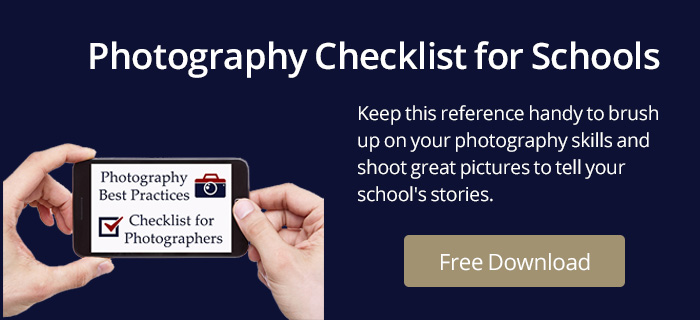
Tammy Carpenter, Art Director








