You’ve tried everything—pictures, video, funny memes, poignant quotes, carefully planned-out social media campaigns, calls to action, links to thought-provoking articles from education organizations and experts in your field, even shameless begging—and still, crickets. Is anybody out there? What more can I do to get people to respond to my school’s social media posts?
Don’t fret. Maybe it’s time to step back and focus on the bigger picture—your audience. All the timely, interactive content, laden with beautiful high-resolution images of smiling, happy people, won’t amount to a hill of beans without the right strategy behind it. That means learning more about what floats your audience’s boat when it comes to social media. Who are they? What interests them? When is the best time to reach them? It’s hard to know, considering the radio silence that is your comment section. What if we told you there is a way to find out which social media posts resonate most with your target audience? It’s true! You can do it by delving a little deeper into social media analytics.
Social Media Analytics Defined
Social media analytics is the gathering of data to help you reach your desired audience, and it’s an important part of managing school social media pages. By measuring the amount of likes, shares, comments, replies, and clicks to the links you post online, you can determine which posts give you the best results. Analytics tools organize your data into charts and graphs that enable you to see and visualize who your target audiences are, what they respond to, and when they respond to it.
Scary words, right? While it certainly sounds complicated and intimidating, social media analytics don’t have to send you screaming into the night. With minimal knowledge, you can start getting the feedback and results you seek. Gone are the days of guess work and fruitless effort. Now you can access empirical data and discover concrete trends that tell you where to focus your energy. Analytics help you interpret data so you can determine the best way to accomplish your goals.
Why is it important?
Your first step is to know your social media objectives. Do want to promote parent engagement? Increase traffic to your school website? Win followers or boost enrollment? Bolster participation in social media campaigns or contests? Whatever your motivation is, you can plan your best strategy by looking at the data. Social media analytics can tell you:
- The demographics of your audience (e.g. age, gender, location, etc.)
- Which forms of media get their attention
- What messages most resonate with them
- When your fans are online
- How they’re accessing your posts
Maybe you’re toying with the idea of implementing a new mobile app for your school’s website, but you don’t know if your school parents would use it. To help you decide, you could use the analytics tools that allow you to see how your followers access your page and when they’re online. If you discover that the overwhelming majority of your followers view your social media posts on mobile devices, you would probably decide it’s an idea worth pursuing.
Using the information you glean from analytics tools, you’ll know just how to reach out to those most likely to download your app. You can decide the best time to publish your social media posts so your content will pop up sooner in users’ newsfeeds with less scrolling.
Analytics also help you determine which methods produce the best results (e.g. picture posts, memes, videos, GIFs, etc.). Publishing posts when your target audience is most likely to respond and using the media they most favor will increase the chances of them interacting with you. The more they interact, the more others will take notice. It’s like they’re promoting your message for you without even realizing it.
The process is simple. Target the right audience, align your content to their interests, make it convenient for them to access, and your school will stand out from the rest. Once you have the strategy, use all the multimedia you want. You’re sure to get more attention using channels and methods that specifically cater to your audience.
Pretty soon, you’ll be using analytics to garner support for fundraising events, reach out to qualified professionals to fill staff vacancies, and create brand advocates who will spread the word about your school to people you never thought you could reach.
Common Analytics Terms
Before you dive into the nitty-gritty of charts, graphs, and numbers, it helps to familiarize yourself with some of the industry jargon. Here’s a list of the most commonly used terms:
Page Views
This term is pretty self-explanatory. The term page views refers to how many times users viewed your social media page.
Page Likes
Not to be confused with post likes, page likes is the number of visitors who clicked like on your page. While post likes get you the highly coveted thumbs up on a single published post, page likes make it so that your audience can follow all of your activity. Liking your page is, in essence, subscribing to view all of your posts, events, photos etc. in one’s newsfeed.
Post Reach
The number of people who were privy to your post is your post reach. If your post popped up in someone’s newsfeed, analytics tools add that person to your post reach total. This number increases when there is post engagement. Those who click like (or one of the other reactions), comment, or share your post will enable everyone on their friends lists to view the post in their newsfeeds, too.
Total Reach
Facebook describes Total Reach as “the number of people who were served any activity from your page including your posts, posts to your page by other people, page like ads, mentions, and check-ins.” In other words, if post reach is the reach of your post, total reach is the reach of your page. When people share and interact with your pages, they increase your total reach.
Things that Increase Total Reach:
- Posts to your page by users
- Mentions: When people tag you in their posts
- Check-ins: When people use GPS tags to mark that they’ve arrived at your location
- Page Like Ads: Advertisements on Facebook that display when followers have liked a certain page
Engagement
Engagement stats track pretty much any type of interaction with your page. They measure your likes and other reactions, comments, replies, and shares. In addition to these forms of engagement, Twitter analytics record retweets, follows, clicks to hashtags, links, avatars, usernames, and each time someone clicks to expand a tweet for easier viewing. Engagement broadens your reach and gets more eyes on your content.
Impressions
While reach refers to the number of newsfeeds featuring your post, impressions refer to the number of times users saw the post. It’s possible for followers to see multiple impressions of the same post. Have you ever scrolled through your Facebook newsfeed and seen a particular post only to see it again further down because one of your friends shared, liked, or commented on it? That would constitute multiple impressions of a single post.
Metrics
According to the Harvard Business Review website, a metric “contains a single type of data.” Some examples of metrics include video views, user sentiment, mentions, reach, or follower demographics. Metrics are the subjects of the categories you’re measuring.
Insights
Insights is the final step in a 4-step process.
The Analytics Process
- Step 1: Decide what you want to find out. (Metrics)
- Step 2: Collect information. (Data)
- Step 3: Analyze that data. (Analytics)
- Step 4: Understand what to do next. (Insights)
It is the value you find after gathering information and determining patterns and trends.
For instance, if your goal is to determine if video is the best form of media to use in your posts, you must first determine your metrics. In this case, the metric to analyze would be the amount of post likes, comparing various post types.
Next, track the amount of post likes each medium receives over a period of time. Certain analytics tools allow you to compare certain points of reference (known as benchmarks) to monitor progress. Then, apply analytics. If, for the last few months, video post likes steadily increased, you’re likely to continue the trend provided you continue the same practices. If video posts received more post likes than other types of posts (e.g. photos, articles, memes, etc.), then you’ve learned video posts perform best. Insights are essentially the answers to your questions.
Organic vs. Paid
Organic data is anything that isn’t the result of paid promotions. In other words, all of the information you gather using analytics tools is organic until you pay for promotional intervention. When you notice a post performing particularly well and want to get more people to see it, you might opt to pay for social media platforms to publish ads or promoted posts (called boosted posts). Analytics allow you to determine if paid advertisements are worth the investment. Paid posts build upon your organic posts, increasing reach and engagement.
Conversion
This is more of a digital marketing term, but it helps to know it as it pertains to social media for schools. Conversion, as Hootsuite defines it, is when a user performs your desired action. For instance, if you want all of your followers to subscribe to your e-newsletter, and you publish a post asking them to do so, the number of people who actually subscribe helps you determine the conversion rate of your post.
Where to Access Your Data
There are many different analytics tools out there, both free and pay-for-service. Deciding which tools to use depends on the metrics you want to measure. Free services give you the basics, and most social media platforms offer them. If you have something more specific in mind, you may want to investigate paid premium services. Analytics are only available for business or fan pages, not personal pages, and one must be a page administrator to access analytics tools. Here are some good places to start:
Free Analytics Tools
Paid Analytics Tools
Help Your Audience Work for You
No matter how you clench your fist, your punch is only as powerful as the force behind it. Such is social media. What drives social media? The answer is people and the way they interact with one another. In order to get people talking, you have to get their attention, and what better way to get their attention than giving them what they want (even if they don’t know it yet). Get to know your audience, target the right people, and don’t be afraid to change things up according to their preferences.
Using the proper metrics—and gathering and analyzing your data—you’ll get insight into which tactics to use to produce the best results. Feel free to experiment, but when you find something that works, stick with it. If you make it interesting and easy for them to interact with you and each other, they’ll do the legwork for you. Now that you know the terms and the tools, all you need is the time. They’ll eat up whatever you dish out, and just like any other tasty dish, it’s all about the presentation!
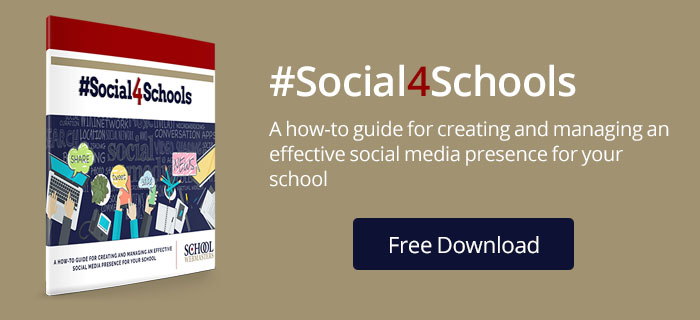
Katie Brooks, Social Media Manager, School Webmasters, LLC.








