We often think we know what our parents and community think—and sometimes we’re wrong. The only way to find out how people really feel is to ask the right questions. If we don’t know what people currently believe, we can’t possibly improve communication, services, or perceptions.
The next time you need to implement a change, add programs or services, or just find out what parents, students, or the community thinks about the school already, consider putting a survey on your school website or sending it through your school’s email lists. Even though a small percentage may turn them in, you’ll have a better understanding of the thoughts and perceptions that are out there.

Creating effective surveys
Here are some tips for developing effective surveys:
- Keep your survey short. People are less likely to complete long surveys thoughtfully. Select only the essential questions that will get you the information you need.
- Write questions that will elicit specific answers, not just generic responses. Try to avoid yes-or-no questions, and leave plenty of space for written answers. When you do have multiple choice questions, include “other” with a place for them to expand on their answer.
- To encourage responses, offer prizes or incentives. For example, send students home with a slip with the URL (web address) to the online survey, and ask parents to sign the slip when they complete the survey. The first class with the highest number of surveys gets a prize. Or you could offer a prize for people who participate—each person who completes the survey gets entered into a raffle to win a gift card.
- For parents who may not have access to a computer, let them know there will be a computer available in the office (or classroom) to take the online survey. Or, send home a hard copy of the survey if this is applicable (but response rates are lower on surveys that are sent home than those offered online).
Survey topic ideas
You will determine what audience you are targeting, of course, as you will create different survey questions for each audience. So, you’ll begin by selecting the topics you feel you need to understand from your target audience’s perspective. Some ideas you might consider include the following:
- Parents: preferred methods of communication; topics to be communicated; social media platforms they use; questions regarding their involvement with their children; questions regarding the school climate fit for their child; preschool parent needs, high school parent needs, etc.
- Students: feelings about the school, teachers, administrators; do they feel supported and respected; have they witnessed bullying or been bullied at school; areas for improvement; course evaluations; what activities or classes would they like to have available, etc.
- Staff: how supportive is the administration; does the school give too much/too little/about right attention to standardized tests; do teachers collaborate well with each other; how safe do they feel teaching at this school; etc.
Distribution and analysis
When you’re ready to send out your first survey, there is one more important step. You need to do a bit of pre-survey communication. If you alert your target audience that you will be conducting a survey, you can significantly boost participation. This communication can be a pre-survey postcard, an email, a notice on the website, or a phone call, depending on the type of survey you are using.
- Explain the purpose of the survey.
- Let your audience know how important their participation is to the school.
- Let them know when to expect it and when it needs to be completed.
- Tell your audience that you will let them know the results and how your school plans to use the information gathered by the survey.
You can either distribute a hard copy of the survey (realize, though, you’ll have to have someone gather the data for results) or use a survey program like SurveyMonkey or Google Surveys (they will gather the data for you electronically).
Once your results are in, the next step is to analyze the results. If you used a survey program like SurveyMonkey, the tabulation is a snap; the program will do it for you. If your survey was not online, you will need to tabulate the number of responses to each choice for each question and determine the percentage for each answer. We highly recommend using an online service; many are free for schools. It can improve your accuracy and eliminate the many hours of tabulation required for even a simple survey (especially one with open-ended questions).
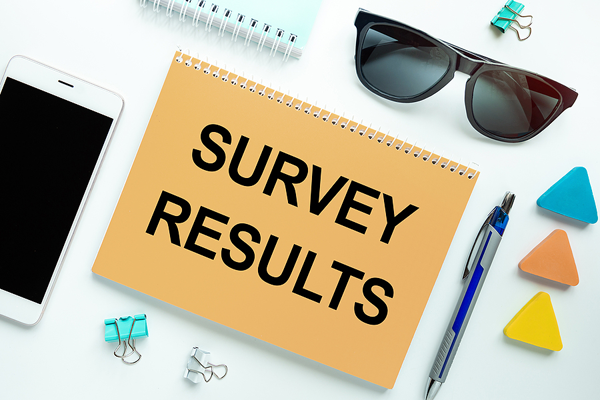
Survey follow-up
Next, you’ll tabulate your survey and let your respondents know how their participation and input will be used. This will also help ensure greater participation with your next survey. It doesn’t need to be complex. In fact, depending on your audience, it probably should not be a bunch of graphs and charts, but rather, a personalized story relating what you learned from their input. If you used an online survey program, you can provide a link to the more technical results as well.
- Review your survey results. Where are the strongest and weakest areas? Put them into categories.
- Based on the results, in what areas can you implement changes that will make the most positive impact? Is there a problem you can address right away? Is there a misunderstanding you can clarify? List each item in the appropriate category, and then brainstorm some possible solutions.
- Create a summary (possibly by category) of the survey results, and write a story around those results. For example, let’s say your survey was about improving communication through the website and social media. Your story might start with why you want to make sure parents are getting the information they want in the way they want to receive it.
- Next, if you discovered that many of your parents don’t use the website very often (hopefully your survey also explains why parents aren’t turning to your website), then your story/article will tell them how you are planning to address their needs. Maybe you are integrating social media to push news to them and will link information directly to the website. Then you’ll include the link to join the fun.
Whatever you implement, be specific, and then keep your promises. Not only do you build trust, but you also show you are listening and you care about your stakeholder’s needs.
Remember, school surveys should be used to learn something, and that means listening to the opinion expressed. Then use the information to make the school better, strengthen weakness, and bolster communication channels.
If you have a website with us, we can post the survey directly on the website for you. While you can always choose to send home a paper survey, they don’t have a very good return rate and could end up being a waste of your time. Regardless of the way you choose to survey parents, getting their feedback can go a long way towards making sure your school or district is implementing the programs and addressing the concerns that matter to parents most.
Using internal polls and surveys for improved staff relations
School administrators are in the business of communication. Reports state that school- and district-level administrators spend upwards of 75 percent of their time communicating—with students, parents, community members, and staff. So it should go without saying that in order to be an effective administrator, one must also be an effective communicator.
Communication is much more than simply relaying information to others. When it comes to staff members, it also involves the careful solicitation of ideas and feedback to make the process that much more effective. And if it’s done well, it’s a win-win-win for administrators, staff, and students.
Enter the staff meeting or Professional Learning Community (PLC) meeting. As an administrator, you begin the meeting with the agenda in hand and are committed to “getting through” the agenda no matter the cost. After relaying the necessary information, you leave the meeting satisfied that your staff understands what to do and how to do it. However, your staff may feel slighted because the information was “given” to them. You didn’t seek their opinion; their opinion and expertise doesn’t count.

There is a big difference between communicating and disseminating information. Communicating involves soliciting and listening to opinions and guiding teachers and other staff members to make decisions, rather than telling and offering your own solutions. Unfortunately, soliciting feedback from others during a meeting can often slow down the meeting itself. But with technology, you can easily keep staff apprised of information they need to know, gather the thoughts of your staff quickly and efficiently, and come to your next staff meeting or PLC with feedback in hand.
Not sure how your staff will react to a campus-wide change? Need some in-the-trenches feedback on whether the new lunch schedule maximizes learning time? Rather than opening a can of worms at your next staff meeting or spending the time picking through emailed responses that mix with your regular email, Poll Everywhere provides a platform for soliciting and organizing staff ideas and opinions. Simply propose an idea, link the poll to your school or district intranet for staff members, and have them respond via the Poll Everywhere widget, a text, or Twitter. The service allows for true/false, multiple-choice, and open-ended responses that can be displayed in an easy-to-read format. Even better, the affordable service can be used in the regular classroom too! You can also set-up a poll or survey using Google forms if your school uses Google.
If you truly need to simply inform your staff of something or want staff to come to a meeting prepared to discuss a topic, group messaging services such as GroupMe and Fast Society allow administrators to quickly communicate information to staff members (or parents) via text. You can also use Google messaging if that is your school’s platform. So propose a question or topic for discussion, and meeting attendees can come prepared and ready to discuss it, saving time and reducing the likelihood you will need a follow-up meeting.
Of course, communication vehicles will change based on your purpose and desired outcome. For example, if you simply need to notify staff members of an important scheduling change, a simple email or a posting on your school or district intranet will suffice. If you’re conducting beginning-of-the-year trainings and meetings or simply want access to PLC meeting archives at a later date, record the meetings and install a video platform on the human resources page of your website or within your intranet. Staff and administrators will have ready access to this information all year long.
So, whether you are using surveys and polls for your external audiences or your internal staff, take advantage of the knowledge you gather, and use it to improve your school’s communication.
For more communication and marketing tips, check out our Marketing Your School toolkit and get a year’s worth of marketing strategies you can use.
Posted by Bonnie Leedy, CEO, School Webmasters, LLC.








