In December 2018, I posted an article about giving the gift of accessibility. However, there is one small detailed I failed to mention. Creating accessibility is hard. It takes time and training that most document and website authors did not plan for. If you are in the depths of trying to figure out how to make your content accessible, you are probably thinking, “No kidding!”
We see Section 508 Success Criteria, WCAG A, AA, and AAA guidelines, VPAT requirements, PDF/UA conformance, and many other acronyms and references quickly mentioned every time we ask the all-knowing Google how to make something accessible. To top it all off, if we don’t know what all of the standards are and what they mean, we must not really care about everyone’s needs, especially those with disabilities, right? While I’m not here to tell you that accessibility is actually easy (of course, unless we do it all for you), I will say that just because you haven’t mastered the art of WCAG doesn’t mean you don’t care about your cubicle partner who can’t hear the latest candygram circling your office due to a hearing impairment.
Conquer the Feat
So what do we do about this laborious feat we must take on and conquer or else find a new career? We begin. We begin by having a positive attitude. We begin by creating a plan. We begin by accepting the challenge with confidence. Let’s take these suggestions step by step.
Step 1: Have a positive attitude
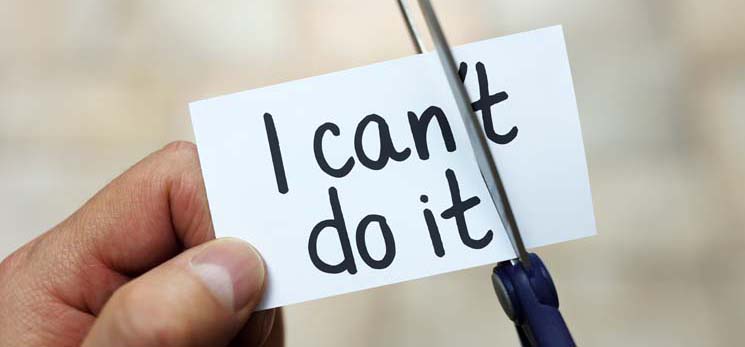
Having a positive attitude brings optimism, which allows you to be more productive. Since there is a vast list of accessibility features to learn, setting a goal to increase your productivity level may be the most important goal you set this year. To help develop and keep a positive attitude, I suggest empathy training for you and your team. Find ways to understand why accessibility is important. Learn what types of disabilities affect someone who views digital content. Reach out to someone who uses assistive technology such as a screen reader or voice activation to navigate the web, and try to understand it from their perspective.
Once you understand the importance of accessibility, raise awareness and ensure your teams understand it as well. This first step will improve every step that follows. Remember to repeat this step often so your productivity levels remain high.
Step 2: Create an accessibility plan

Yes, I know this is usually the first step others suggest. However, if you already have a positive and empathetic attitude, you don’t need me to explain why it is the better choice for a first step. Secondly, though, create a handy accessibility plan that uses terms the people in your organization understand. At minimum, your plan should include the following:
- Written accessibility policy
- List of responsible parties for each task
- Accessibility budget
- Initial and ongoing review process
- User feedback
- Remediation procedures
- Reporting requirements
Step 3: Have confidence

The more you immerse yourself in accessible thinking and apply it to everything you develop, the more confidence you will have. This is key, especially for your organization’s accessibility leader. Your accessibility leader sets the bar for accessibility expectations and attitudes. If this is you, stand tall and leave no doubt about the importance of creating accessible content.
One of the best ways to develop confidence is to work directly with users of assistive technology. As you watch someone successfully use assistive technology with your content, your confidence will grow quickly. Also, seeking their input and perspective will add to empathy training and show exactly what needs to be done to ensure accessibility.
What about WCAG and all the acronyms?
Don’t worry about them! Oops! Did I say that? I don’t actually mean don’t ever worry about WCAG. Let me explain. WCAG stands for Web Content Accessibility Guidelines. It offers an extensive list of suggested techniques to make digital content accessible. The keyword here is “suggested.” We can use any technique we prefer as long as the content is accessible to everyone. This is where the testing part of your accessibility plan comes into play. Test, test, and test again.
I personally love WCAG. It takes a lot of the guesswork out of creating accessible content. Why rewrite the book when WCAG already tells us how to do it? While learning and understanding WCAG is a course in itself, it is one worth taking. Keep WCAG 2’s quick reference bookmarked in your browser. Yes, you may laugh a little at the term “quick” used in this reference, but all things accessible considered, it is the quickest WCAG reference you will find.
But It’s Still Hard!
Yes, it is still hard. It’s still overwhelming. This is where we come to the rescue. Our developers, UI/UX designers, team leaders, basically everyone on our organizational chart from our CEO to our interns train, think, and develop accessibility. We take pride in creating accessible content and will ensure your organization’s content passes the accessibility tests you outlined in your accessibility plan.
Set your accessibility goals now, and consistently raise the bar. Contact us to find out how we will ensure your content is accessible to everyone.








